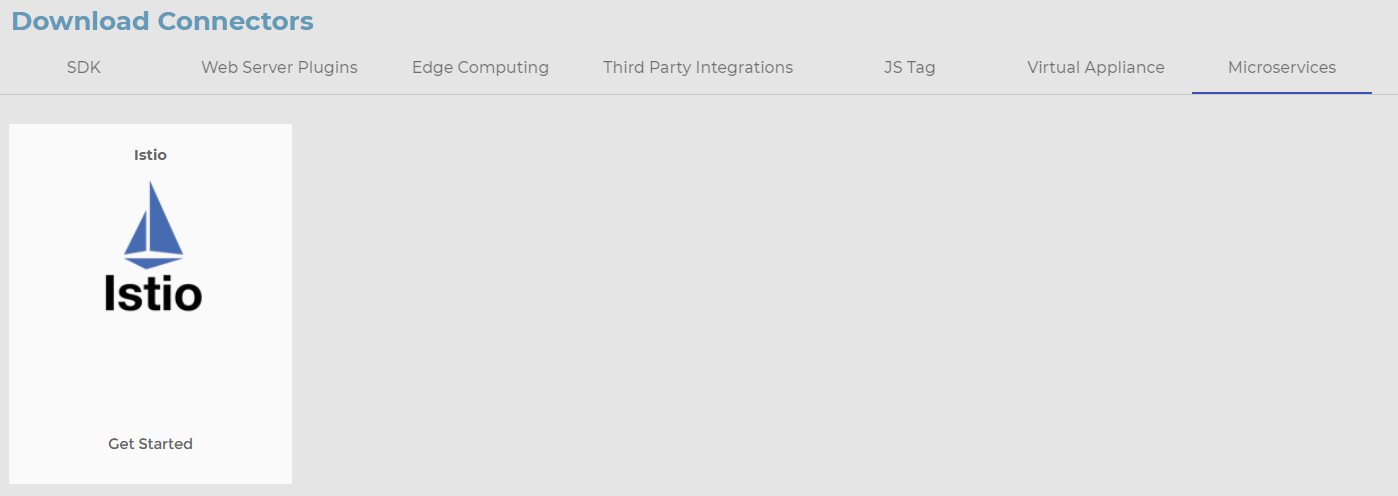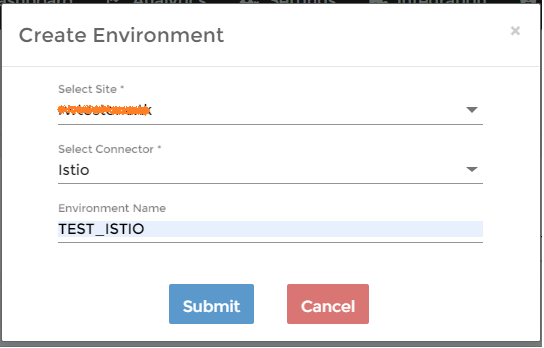These instructions will help you integrate the following *Radware Bot Manager Microservices plugins:
Istio
*ShieldSquare is now Radware Bot Manager
Steps
Follow these steps to integrate any of the Radware Bot Manager Web server plugins listed above into your environment.
1. Go to your Radware Bot Manager admin console and click on 'Download Connectors' in the top menu under 'Integration'.
2. Choose the plugin you want to integrate by clicking on 'Get started' and click on 'Create Environment'.
3. Select the plugin (Istio) from the drop-down to proceed.
4. You will be shown the 'Integration Configuration' form which has to be filled to create a custom plugin suitable for your environment.
4. Fill the basic and advanced configurations required for Radware Bot Manager integration into your environment (you can initially try this in your staging environment).
5. Once you fill the form, click on 'Save' to save the draft configuration and click on 'Download' to download your customized kit. Unzip the kit and copy ShieldSquare_API folder into your project to integrate the Radware Bot Manager module.
6. Now, 'Publish' to make the configuration Live and follow the instructions given in the guide (adjacent to the integration form) to complete the integration by moving to production.
7. You can go to the 'Environment Settings' page at any time in the side menu to view or modify the created environments.
If you have multiple sites to integrate, follow these steps:
Inform Radware Bot Manager support about the new site(s) to be integrated.
Go to your 'Environment Settings' page and click on 'Create Environment'.
Select the newly added site from the 'Select site' drop down to proceed with integration.
Repeat the above-listed instructions to complete the integration for the newly added site.
Write to botmanager_support@radware.com for any clarifications in the above process.